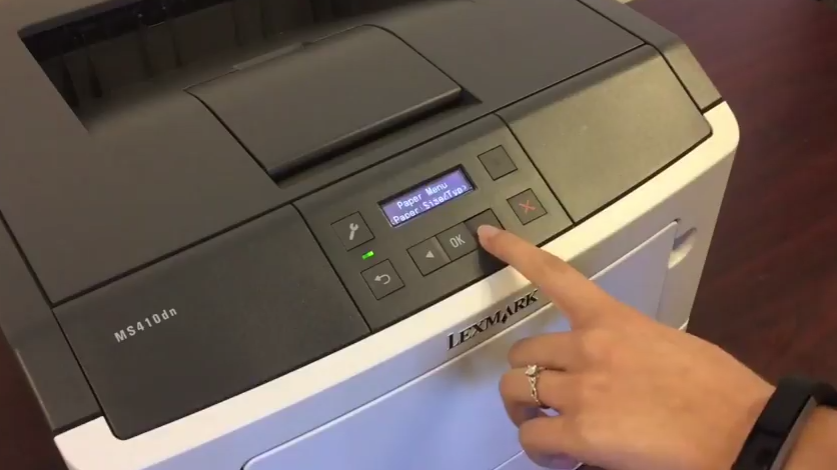Let us help you figure out how to set your Lexmark MS317dn printer to print on labels, with this quick 1 - minute tutorial!
Related problems: Smudging on labels. Light print on labels.
Step-by-Step: 1. Press the Menu button. 2. Select Paper Menu. 3. Use the arrow keys to scroll and choose Paper Size/Type. 4. Choose Tray # Type for the paper tray you are using. 5. Choose Labels and press OK. 6. Press the Back button to return to the home screen. 7. You're all set! Happy printing.
Compatible Products: Lexmark 51B1000 Remanufactured Toner Cartridge OEM Lexmark 500Z Imaging Unit [60,000 Pages]
Questions? Call us at 480-463-4548, Monday - Friday, 8am - 5pm EST.