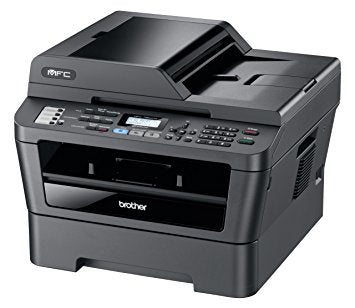
Brother MFC-7860: How to Reset Drum Counter

Whenever you replace the drum unit in your Brother MFC-7860dw, you have to manually reset the drum counter. Otherwise, your printer won't know you replaced it and will show "Replace Drum" error.
Here's how to reset the drum counter on a Brother MFC-7860DW. Just follow the steps below:
- With the front cover open, press Clear.
- When prompted, press 1 to confirm you are installing a new drum unit.
- When the LCD shows Accepted, close the front cover.
*These instructions are applicable to the following Brother printers: MFC-7360n, MFC-7460dn, MFC-7860dw
