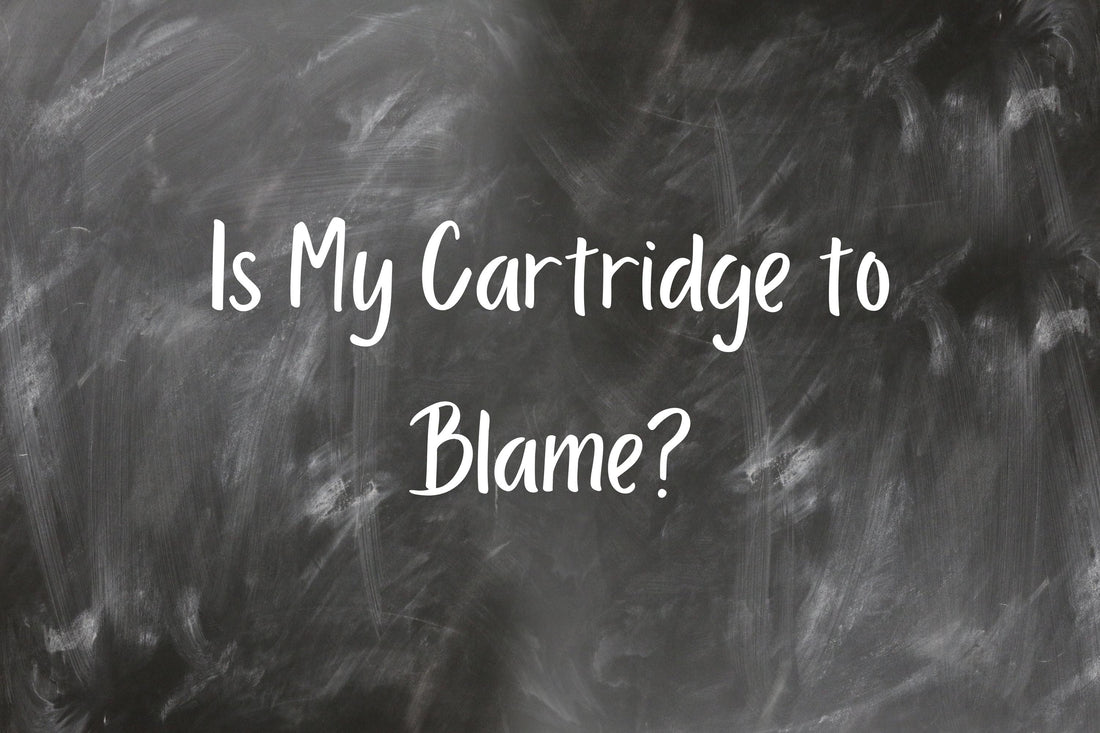
Common Printer Issues That Aren't (Always) Cartridge-Related
Printers play an important role in many industries. Having the ability to scan, copy, print, and fax is so ingrained in our business culture it's hard to think of work without these critical functions. That fact is never more apparent than when a printer goes down.
When a printer stops working, especially while using aftermarket cartridges, it's very common for users to assume that the fault lies with the toner cartridge. However, that's not always the case. In this article we'll look at three common printers issues that can have non-cartridge related origins.
1. Poor Print Quality
One of the most common complaints of end users is poor print quality. It's understandable to assume this means the cartridge is defective but in some instances the issue actually lies with a completely different component:
The imaging unit.
Most of today's printers use a 2-in-1 print technology where the toner cartridge partners with a separate component, the imaging unit. A laser writes the intended image onto the imaging unit's roller and then charged particles of toner are attracted to the roller. The imaging unit then transfers the toner onto the paper and from there the toner is fused through a heating component.
In this 2-in-1 setup, the cartridge basically acts as a reservoir for the toner while the imaging unit handles most of the "printing" responsibilities. When seeing light or spotty print it's almost always an indication that the imaging unit is either faulty or has come to the end of its life. Changing the cartridge won't improve the issue until a new imaging unit has been installed.
2. The Toner Rubs Off the Paper
Have you ever printed a document and found that you could easily smear the text or image? If this happens to you, don't blame your toner cartridge. Instead, it's probably time to replace your fuser or update your printer settings.
The final step in the printing process is when the toner is melted and "sticks" to your page. This happens when the fuser heats up to an incredibly hot temperature and fuses the toner onto the paper, preventing it from being smeared. If you're able to smear the toner, there may be an issue with your fuser. This component can wear out over the lifetime of the printer so it's worth checking your Device Statistics report to see how much life your fuser has left.
Additionally, your printer settings can also be the source of the problem which is a quick fix. If your printer is set to a different media type (plain paper, labels, cardstock, etc) than what you're using, the fuser won't heat up to the appropriate temperature which means the toner won't fuse appropriately. This issue is most commonly seen when printing on labels.
3. Paper Jams
While paper jams can be caused by a faulty toner cartridge that's not always the case. Many times the solution actually lies within the paper bin. If the paper in your feeding tray is misaligned, there can be issues as the paper moves through the print path. Flimsy, low-quality paper can be a source of trouble too.
Additionally, if the paper pickup rollers in the tray are worn, they may have trouble picking up the paper in the bin which can signal to the printer that there's a jam. Replacing your rollers with new ones can be an easy remedy.
If you have a printer issue that needs troubleshooting, give us a call at 800-587-1173 and we'll be happy to walk through it with you!
