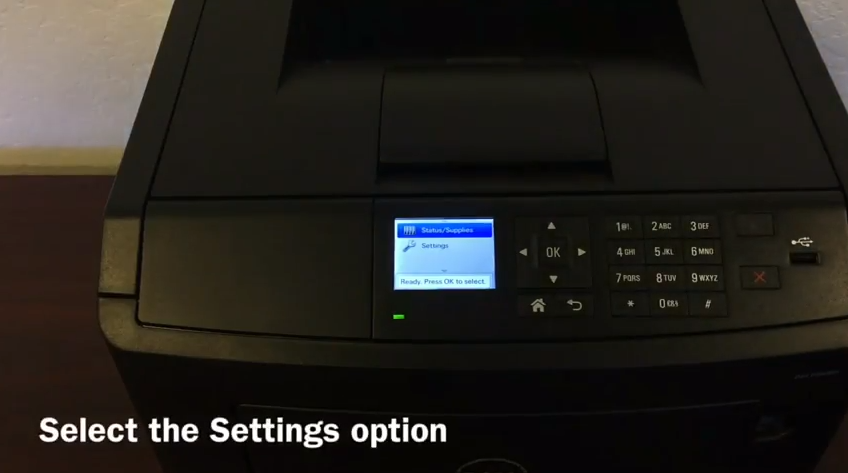
Dell B3460dn: How to Set Your Printer to Print on Labels
Here's this week's first video of how to set your Dell B3460dn printer to print on labels!
Related problems: Smudging on labels. Light print on labels.
Have questions? Call us Monday - Friday, 8am - 5pm, at 480-463-4548.
Looking for compatible imaging drum unit? Check out the KVK63 available for $39.95 here.
