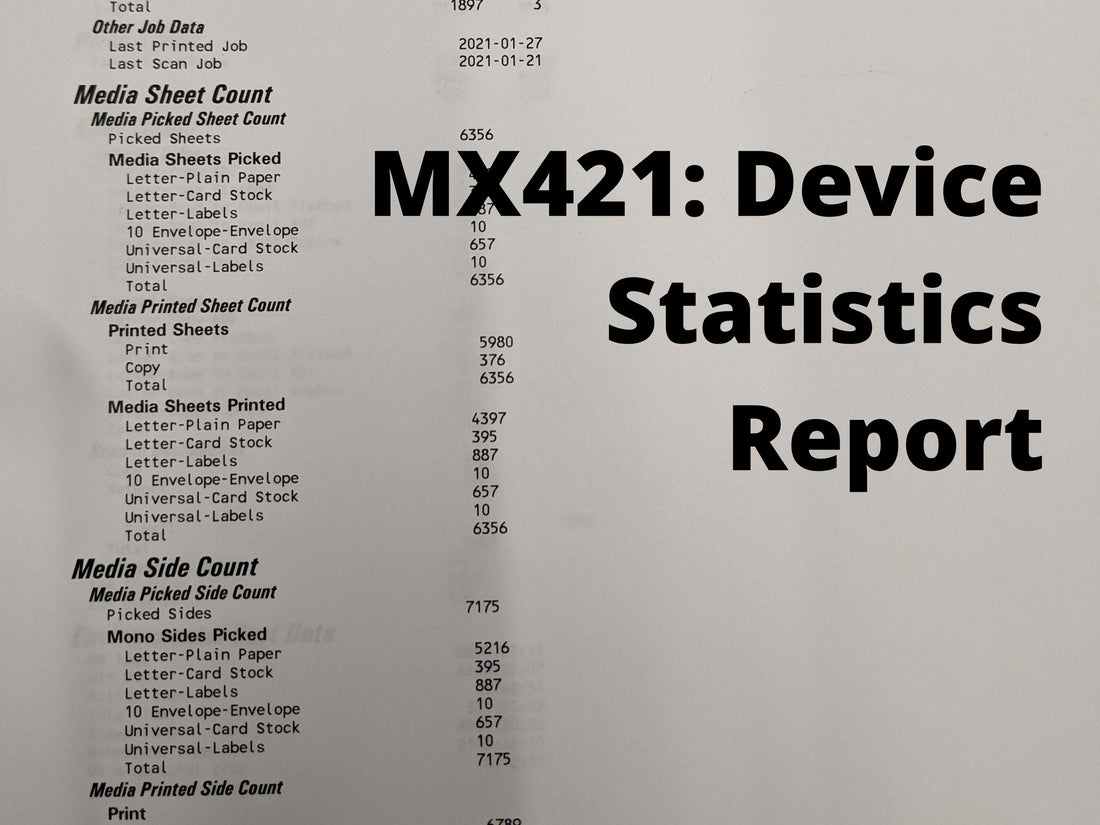
How to Print a Device Statistics Report on Your Lexmark MX421
A Device Statistics report is a stat sheet with helpful information on your printer and how it's performing. Here's how to print the Device Statistics report on your MX421 printer.
1. Choose "Settings" from the main menu.

2. Scroll down and select "Reports".

3. Select "Device"

4. Choose "Device Statistics"

After making this last selection your printer will generate a 3-page report with your printer stats.

