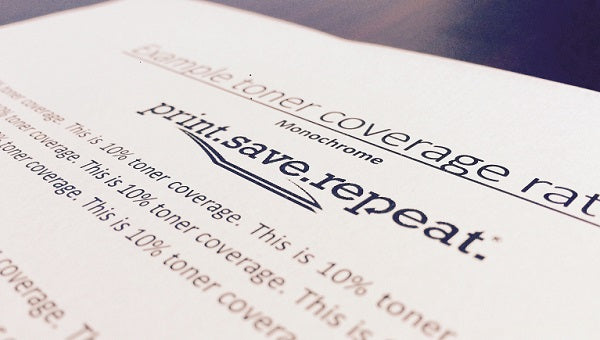
How Toner Coverage Rates Affect Page Yield
Have You Ever Wondered How Yield Is Affected?
When a print cartridge runs out of toner sooner than you expected, it doesn't necessarily mean that the cartridge under-performed or has malfunctioned. There are a number of factors that can affect the yield; however, at the top of the list is the toner coverage rate. In this blog post we’ll cover a few questions regarding toner coverage rates, what they are, and why it applies to you!Q: What are toner coverage rates?
A: When it comes to laser printing, the toner coverage rate is simply the percentage of the page that’s covered with toner (surprise, right?). Some documents require more toner than others; therefore, the coverage rate will be higher. Our next question covers why this is important.
Q: Why is it important to know what toner cover rates are?
A: Coverage rates are important because they affect how long toner cartridges will last. Toner cartridges only have a limited amount of toner in them so the number of pages will depend on how much toner the cartridge uses per page. Most documents require a coverage rate of 5%, so that’s what the printing industry uses as a base for page yield ratings. (ASTM F1856-04e1, Standard Practice for Determining Toner Usage for Printer Cartridges, ASTM International, West Conshohocken, PA, 2004, www.astm.org)
Q: What’s the difference between 10%, 5% and 2.5% average coverage rates?
A: If your average coverage rate of 10%, you’re using 2x as much toner per page. Therefore your page yield will be cut in half. Likewise, with an average coverage rate of 2.5%, you’re using half as much toner per page, so your page yield will double.
EX: Check out these images below for a visual example.


Q:So what’s my coverage rate?
A: For Lexmark, Dell, and IBM laser printers, the coverage rate is found in a report called “Device Statistics.” While the steps for finding the report differ by printer, most require navigating to Menu>Reports>Device Statistics. Or you may see a button with a green diamond, which you can hold down for 5 seconds. Coverage History should be listed on the print-out with a number (usually no % sign).
If you have more questions or can’t find the Device Statistics, give us a call at 480-463-4548! We'll be happy to help out.
