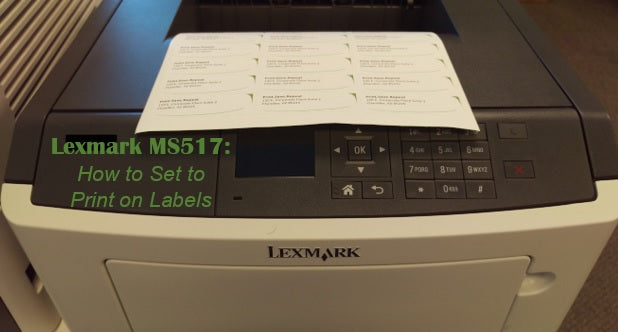
Lexmark MS517dn: How to Print on Labels
Related concerns: Smudging on labels. Light print on labels.
This video applies to: Lexmark MS517dn
Take Proper Steps On Your Printer
Step-by-Step: 1. Arrow down to select Settings. 2. Select Paper Menu. 3. Select Paper Size / Type. 4. Select Tray 1 Type. 5. Select Labels. 6. Allow to submit changes. 7. Press the Home button. 8. You're all set! Enjoy your labels.
Compatible Products: Lexmark 51B1000 Remanufactured Toner Cartridge for MS317, MS417, MS517, MS617, MX317, MX417, MX517, MX617 [2,500 Pages]
OEM Lexmark 500Z Imaging Unit [60,000 Pages]
If you have questions about this printer model or our products, our customer service team can be reached at (480) 463-4548, Monday - Friday, 8am - 5pm MST!
