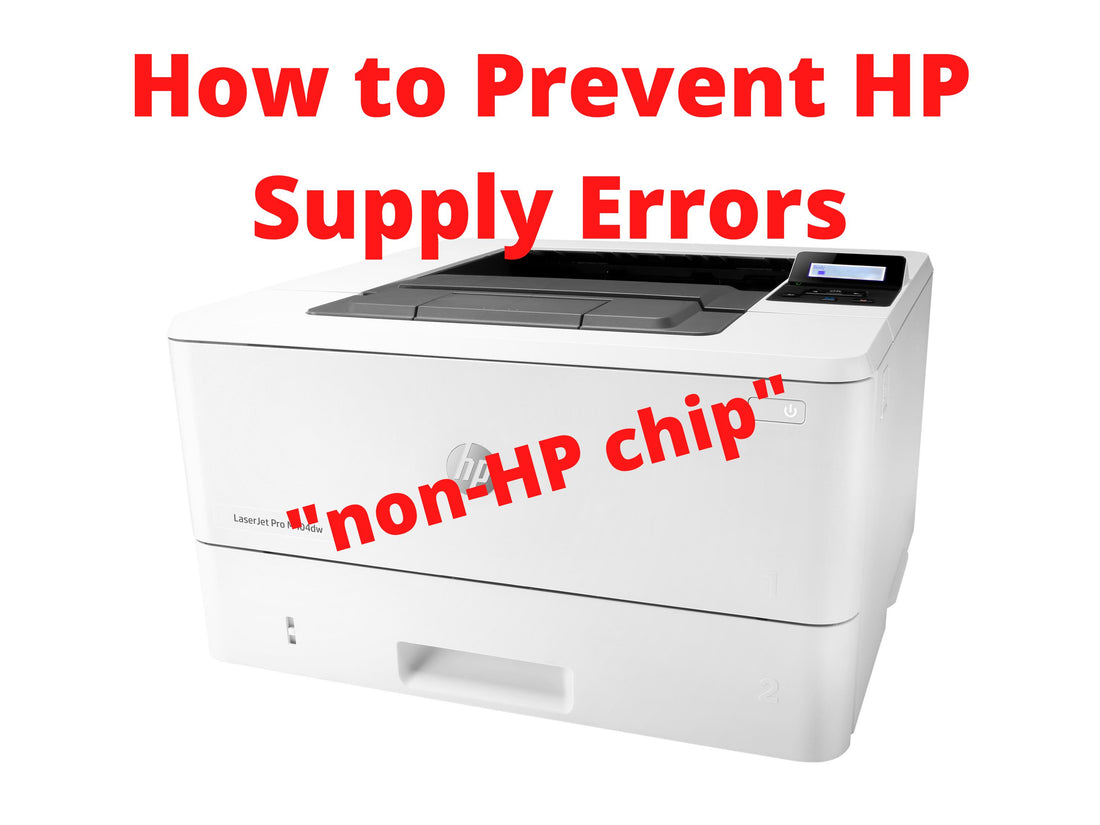
How to Prevent HP Supply Errors When Using Aftermarket Cartridges
In a continued effort to monopolize the HP toner market, HP has released a new printer firmware that locks out aftermarket toner cartridges. This firmware is designed to "kill" all third-party cartridges, rendering them useless and effectively guaranteeing the purchase of OEM HP toners. Adding insult to injury, HP's newest firmware is automatically updated without the end-user's consent and is impossible to reverse once applied.
If your aftermarket cartridge is affected by this update, the printer will display one of the following error codes along with a "non-HP chip" message: 10.00.46, 10.01.46, 10.03.46 or 10.02.46
As of today, the following printer models are known to be affected by this firmware update:
- HP LaserJet Pro M255DW, M255NW
- HP LaserJet Pro M404DN, M404DW, M404N
- HP LaserJet Pro M454DN, M454DW
- HP LaserJet Pro MFP M282NW
- HP LaserJet Pro MFP M283CDW, M283FDN, M283FDW
- HP LaserJet Pro MFP M428DW, M428FDN, M428FDW
- HP LaserJet Pro MFP M479DW, M479FDN, M479FDW, M479FNW
- HP LaserJet Enterprise M406DN
- HP LaserJet Enterprise M455DN
- HP LaserJet Enterprise MFP M430F
- HP LaserJet Enterprise MFP M480F
Since there is no way to reverse this update, the best solution to combat this intrusion is to disable your printer's automatic update feature whenever that option is available.
If you have any questions regarding a remanufactured HP cartridge purchased from Print.Save.Repeat., don't hesitate to contact us by phone, email, or live chat.
