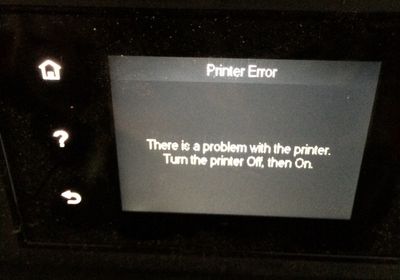
Troubleshooting: Printer Errors
Troubleshooting Your Printer
Is your printer showing error messages on the screen, or with blinking indicator lights? Your printer also may be unable to print, or have some other hindrance. Sound familiar? Keep reading and we’ll give you some potential causes and troubleshooting tips!
Potential causes for Printer Errors:
“Toner low” or “0 estimated pages remaining” Could also be “toner out” or “supplies low” This simply just means that your toner cartridge is out and needs to be replaced. If you just replaced it and are still getting the message, then reset your counter.
“Drum unit low” or “imaging unit low” Can also be called “imaging drum,” “photo conductor,” or “PC Kit” May appear as a “life warning” signal.
Simply replace the drum unit.
Paper jams Problem could originate in paper tray, photo tray, under cartridge, fuser, or the output bin. Your screen may or may not tell you where the jam is. If you have indicator lights, you will need to check each area for the jam.
Unsupported Cartridge Error This occurs when your cartridge is not “compatible” with your printer Too high of a yield Check to see your printer’s max yield Wrong toner series Did you order the wrong cartridge for your printer series? This matters because each cartridge has a compatible microchip installed into them, specific to each printer model. Non-OEM supply Some printers do not allow remanufactured or non-OEM cartridges. If this is the case, you will need to replace the cartridge with an OEM brand.
Region Mismatch Laser printer cartridges are manufactured all across the world and imbedded with coding specific to the country. Check to see if your printer does not accept cartridges from Latin America or Europe, and if the cartridge you are trying to install is from one of those countries.
Toner Sensor Error This is a bad connection between cartridge and printer. Microchip; If it’s a microchip problem, there’s no choice but to replace the cartridge. Bad sensor; this is when the cartridge isn’t the problem, but the printer. It may need to be serviced. Misalignment; this is when the cartridge’s microchip and the printer are not aligned correctly. Follow these steps:
- Turn off printer.
Take out cartridge.
Install new cartridge, or an old one that worked.
Turn printer back on.
Check for the error.
