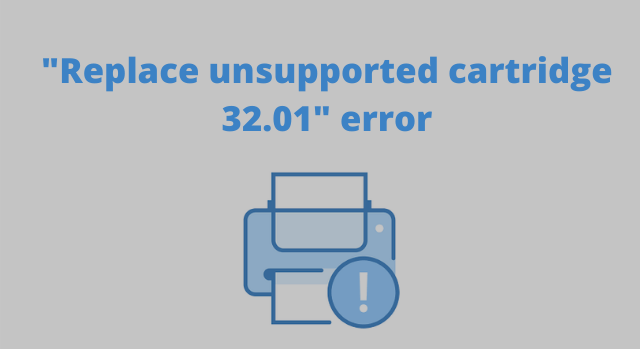
What does the 32.01 error mean in my Lexmark printer?
So you've just installed your new cartridge and your Lexmark printer gives you a "replace unsupported cartridge" 32.01 error.
But what does that mean?
Simply put, the 32.01 replace unsupported cartridge error on your Lexmark printer indicates that the cartridge which was just installed is incompatible with the printer that it was placed in. In other words, it is the wrong cartridge for this particular printer model.
But what if I've confirmed that my printer is compatible?
If you still receive the 32.01 error with a cartridge that is compatible with the printer model listed on the outside of the machine, it's possible that your printer is refurbished and its engine/firmware doesn't match the cartridge. This can happen during the refurbishing process if the wrong exterior panels are be placed on the machine.
To check your actual printer model, open the main front cover and look inside for the printer's model number (pictured below).

