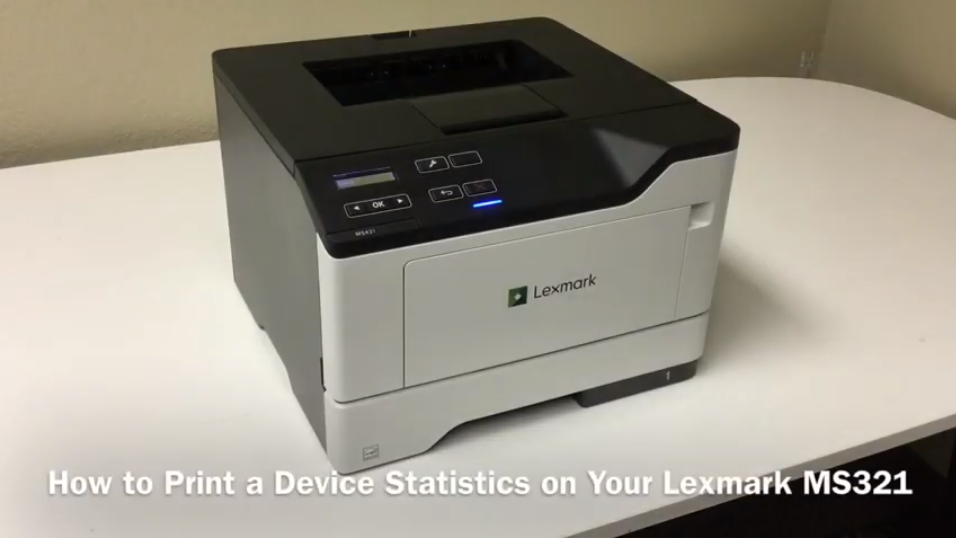
Lexmark MS321: How to Print a Device Statistics Report
What is a device statistics report? Well, it's a report from your printer that covers a whole bunch of important information like how many pages your printer has printed; how much toner your cartridge has; how much toner is being printed on each printed page, and more! Check out the rest of this blog post and our video to learn more.
Here’s an example of what your Device Statistics page should look like:
 If you're trying to print out a Device Statistics report on your printer, follow this step-by-step breakdown:
If you're trying to print out a Device Statistics report on your printer, follow this step-by-step breakdown:
Sides on Supply is going to be the number of pages this specific cartridge has printed. For this cartridge, 49 pages have been printed. Has your cartridge lived up to or exceeded it's lifetime?
Printer Lifetime shows you the average toner coverage rate per page. For this printer, the toner coverage rate is set at 2.6%, which is a low but good percentage to be at. If the toner coverage rate is too high or too low, this will impact how many pages your cartridge can print and/or what the pages will look like. Read more about it in our Toner Coverage Rate blog post.
Check out our compatible products for the Lexmark MS321! The toner cartridges available are:
56F0HA0 56F0HA0 56F0HA0
The imaging drum unit is the:
500Z
We hope this instructional blog post and video helped you to understand some valuable information that your printer can provide! At Print.Save.Repeat, we guarantee that our cartridges last just as long as, if not longer than, OEM cartridges. Additionally, all of our products are under our unconditional satisfaction guarantee. If you aren’t happy with one of our products, we will refund or replace it, at no cost to you. Check out our thousands of Amazon reviews that show how reliable our products are!
Troubleshoot Your Printer Toner
This short video can help you look up the statistics for the 56F0HA0 toner cartridge or an MS321 Lexmark printer.Here’s an example of what your Device Statistics page should look like:
 If you're trying to print out a Device Statistics report on your printer, follow this step-by-step breakdown:
If you're trying to print out a Device Statistics report on your printer, follow this step-by-step breakdown:
- Press the wrench symbol on the printer.
- Use the forward arrow to navigate to the Reports option.
- Use the arrow to navigate to the Device option.
- Use the arrows again to navigate to the Device Statistics option.
- Allow to print.
Sides on Supply is going to be the number of pages this specific cartridge has printed. For this cartridge, 49 pages have been printed. Has your cartridge lived up to or exceeded it's lifetime?
Printer Lifetime shows you the average toner coverage rate per page. For this printer, the toner coverage rate is set at 2.6%, which is a low but good percentage to be at. If the toner coverage rate is too high or too low, this will impact how many pages your cartridge can print and/or what the pages will look like. Read more about it in our Toner Coverage Rate blog post.
Check out our compatible products for the Lexmark MS321! The toner cartridges available are:
56F0HA0 56F0HA0 56F0HA0
The imaging drum unit is the:
500Z
We hope this instructional blog post and video helped you to understand some valuable information that your printer can provide! At Print.Save.Repeat, we guarantee that our cartridges last just as long as, if not longer than, OEM cartridges. Additionally, all of our products are under our unconditional satisfaction guarantee. If you aren’t happy with one of our products, we will refund or replace it, at no cost to you. Check out our thousands of Amazon reviews that show how reliable our products are!
